How to Repurpose 3D Files to Build a Better AR Experience
3D Models to AR Services: Repurposing 3D Files to AR
Augmented reality (AR) has grown leaps and bounds in the past few years. It’s incredible what we can do with it now compared to just five years ago. Thanks to this rapidly improving technology, you can even create AR experiences using existing 3D models without needing to build an app. This ability brings incredible new opportunities to businesses looking to further their investment in 3D visuals and capture new audiences!
One example of utilizing 3D model and AR services to the fullest is by adding augmented reality to product catalogs and websites. AR is a great way to help consumers visualize how products come together and fit in their home.
To illustrate that, FUSE’s head of VR development Phong Tran, along with rendering specialist Levi Krippner, created an AR experience using a 3D model from a previous product rendering project.
If you want to skip right to the USDZ file, scroll on down to the end of this post. Click on the image and you’ll automatically download the file. NOTE: This file only works on a device running iOS 12. Android does not support this file type.
Creating an AR Experience Using Existing 3D Models
Advancements in augmented reality tech have made it easier to develop and view AR. However, there are some limitations to working in a real-time environment. Here’s where it can take a bit of work to create an AR experience with existing 3D files.
When building photorealistic 3D assets, our artists can add unlimited details. We can use as many texture maps as we want to create incredibly intricate visuals. But with AR, we’re limited to low-poly models and a single texture map. Files for AR need to be as small as possible because they have to match the processing power of the phone or device.
There are ways of making it easier to repurpose 3D files to AR file formats. But we’ll cover that a bit later.
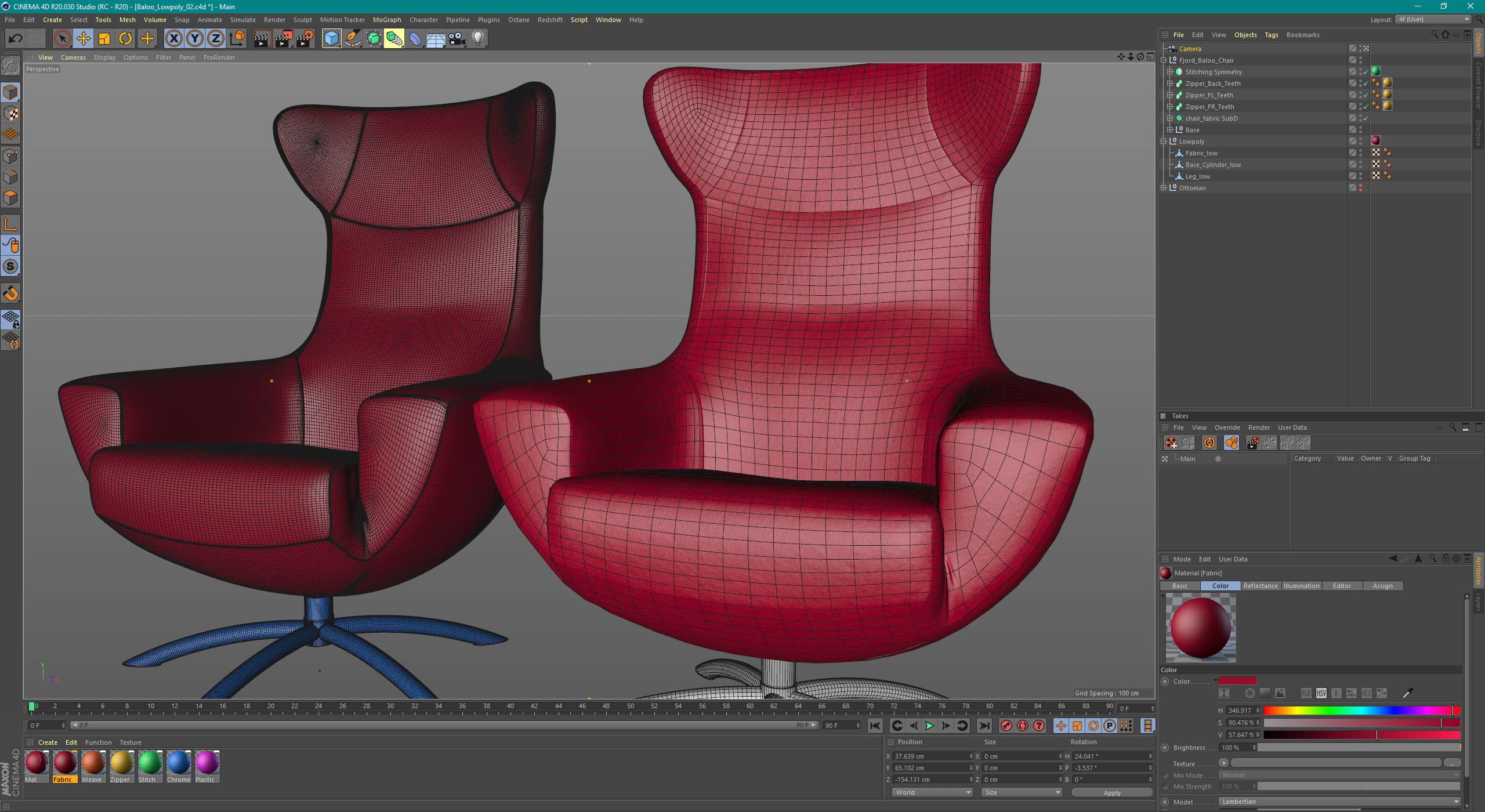
3D Models to AR Example: Fjord’s Baloo Chair
This 3D models to AR project uses a model from our work with Fjords’ Baloo chair. You can read more about this original project here on our portfolio page.
The original high-resolution files were too large to convert directly to an AR format. So, rendering specialist Levi needed to remodel the Baloo chair. He created a low-poly version of the Baloo chair in Cinema 4D. Then, he took the model into Substance Painter to texture it. This program gives real-time feedback, so you can see exactly what it will look like as you work.
When finished in Substance Painter, Phong and Levi exported it as a glTF file (GL Transmission Format for 3D scenes and models). From here, they can convert the file into any format they need – in this case, USDZ.
To create the AR experience with existing 3D files, Phong and Levi needed to remodel and texture the Baloo chair. But as mentioned earlier, there are ways of making this process faster and easier.
Related: 4 Reasons to Consider 3D Rendering in Your Marketing Plan

Using 3D Models and AR for Your Business
There are so many ways to bring augmented reality to your business. For example, an experience like this Baloo Chair lets customers see furniture in their own home before buying. Customers can test out sizing, colors, and placement before making a purchase.
But keep in mind, AR isn’t only useful for physical products like this.
For example, businesses can use AR to show customers blow-apart views of products, teach people how to use or fix products, or even take and more. Even this doesn’t encompass the world of possibilities with AR. From “in-person” Customer Service AR calls to simulating a virtual tour across the country, the opportunities are endless.
If planned ahead of time, 3D model and AR artists can sensibly build high-resolution files with AR in mind. These design considerations include building files with the intent to later texture them in a low poly version.
So, if your company knew it wanted to create AR experiences with its products or brand, planning them from the start is helpful. That way, it will be faster and easier to repurpose existing assets and create AR files that can be embedded on a website or social post.
Find out more about our 3D model and AR services in our article about bringing your furniture to life with 3D animation and augmented reality.
Related: Guide to 3D Rendering
Our 3D File to AR Fjord’s Baloo Chair Project
See the augmented reality chair in real time! Click on the Baloo Chair image below and you’ll automatically download the USDZ file.
Reminder: You can only download and view the Baloo Chair AR USDZ file on a device running iOS 12 (iPad, iPhone, Mac, etc.)
AR and 3D Modeling FAQs
How to convert a 3D model to augmented reality?
To convert a 3D model to augmented reality (AR), you’ll need to hire a trusted company that uses software that supports AR content creation. Examples include Unity with the Vuforia Engine or ARKit for iOS. The first step of the 3D model to AR process is to prepare your 3D model in a compatible format (such as USDZ for iOS or glTF for Android). Then, import your model into the AR development platform and adjust its scale, orientation, and position as needed. You can then add AR-specific features such as spatial anchors or interactive elements. Finally, export your project to an AR-compatible file or app that can be viewed on AR-enabled devices. Your 3D and AR professionals can handle this process for you.
How do I view 3D models in AR?
Viewing 3D models in augmented reality (AR) typically requires an AR-enabled device, such as a smartphone or tablet with a camera, and an app designed to display AR content. To view a 3D model in AR, open the app and select the model you wish to view. Point your device’s camera at a flat, well-lit surface where the AR model will be projected. The app will overlay the 3D model onto your real-world environment, allowing you to view and interact with it from different angles by moving your device.
How to make 3D models interactive in AR?
Making 3D models interactive in augmented reality (AR) involves adding interactive elements or animations that respond to user inputs. This can be achieved through AR development platforms like Unity combined with ARCore or ARKit. First, import your 3D model and add event triggers, such as touch or gesture recognition. Then, script interactions such as animations, transformations, or information pop-ups that will activate when users perform specific actions. Testing your interactive model on an AR-enabled device is crucial to ensure the interactions feel intuitive and engaging.
Contact Us for 3D Modeling and AR Services!
If you’re interested in working with FUSE to develop professional 3D modeling and AR experiences (or to just learn more about what we can do), please reach out to us.
Whether it’s for products, mattresses, furniture, and more, our experienced team of 3D animation experts will work with you to repurpose existing 3D files or build AR experiences that fit your needs from the ground up. Contact our commercial animation team for 3D modeling and AR services today!
Further Reading:
- Exploring a Year of Possibility with FUSE
- Why Redshift is Our Favorite Rendering Engine
- Guide to 3D Graphic Design
- Steps in the Animation Production Process
- VR Ad Marketing: How to Launch an Ad Campaign People Will Never Forget
- Drive Traffic To Your Trade Show Booth (And Away from Competitors)
- Guide To The 3D Animation Process



