Steps in the Animation Production Pipeline
The 3D Animation Pipeline Process
To help you understand the process of working with a professional agency to make your 3D animations pop, we’ve created this step-by-step guide outlining how we bring our clients’ ideas to life through the animation production pipeline! At FUSE Animation, we know that every project is unique.
While the stages for the animation pipeline may vary, below is a general overview of our approach for linear animation projects. Let’s get started discussing the animation production pipeline process!
The 3D Animation Pipeline Process: Table of Contents
1.) First Meeting & Brainstorming

The start of the animation production process begins with an initial kick-off meeting. This first meeting is a great opportunity for the members of our 3D animation studio to meet you in-person, brainstorm ideas, and foster collaboration, plus have a coffee and just get to know each other as professionals to client!
Everyone involved in the project is encouraged to share whatever ideas they have for the animation. At FUSE, we want to make a great first impression and get the ball rolling on your dream 3D animation(s).
To make the animation production pipeline process as successful as possible, our team will initially look for:
Items We Need to Get Started:
- Concept
- Brief
- Any other relevant information
- Final script and/or voiceover (VO)
Script
Using well written words and dialogue, the script of the animation project serves as the story or underlying message you are trying to convey. At FUSE, we can edit a supplied draft to ensure it animates engagingly and succinctly. You will be working with a talented team of copywriters and art directors to help formulate the script to be just right.
However, keep in mind that you know your story best! We’re just here to help make it sound better to get the tone and message just right.
Voice Over (VO)
The voice over is what will verbally tell the story of your 3D animation. If you have any VO references, sharing these can help us select the right person for the job!
If you already have a script and VO, you should hand that to our team at this stage of the animation pipeline.
Related: Guide to the Best 3D VFX Software
2. Design Ideas & References
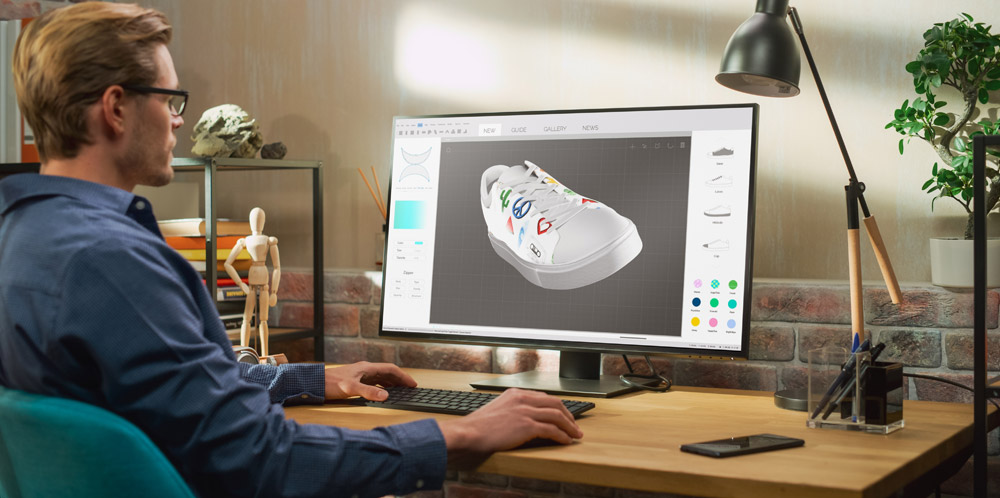
Design references are hugely helpful from the very start of the animation pipeline process to understand the look and feel that you want.
Depending on the project, we provide one or more style frames showing our vision for the final film, allowing you to give feedback on the design.
The number of reviews will depend on the schedule and budget. Send FUSE your references and any other design ideas and we can begin storyboarding your dream 3D animations!
Related: What is 3D animation?
3. Storyboarding Process

The storyboard is a critical part of the animation production pipeline, since it lays out the building blocks of the animation and shows how the voiceover will pair with the visuals.
During the storyboard part of the production process, all key scenes are mapped out, giving you an overview of how the animation will support the script.
As we work through the storyboard, we want to ensure that you, the client, are happy with what we’ve put together so far. Us mapping out the storyboard for you gives you the opportunity to provide feedback before we begin working on the animatic.
Related: VR Ad Marketing: How to Launch an Ad Campaign People Will Never Forget
4. Animatic Creation
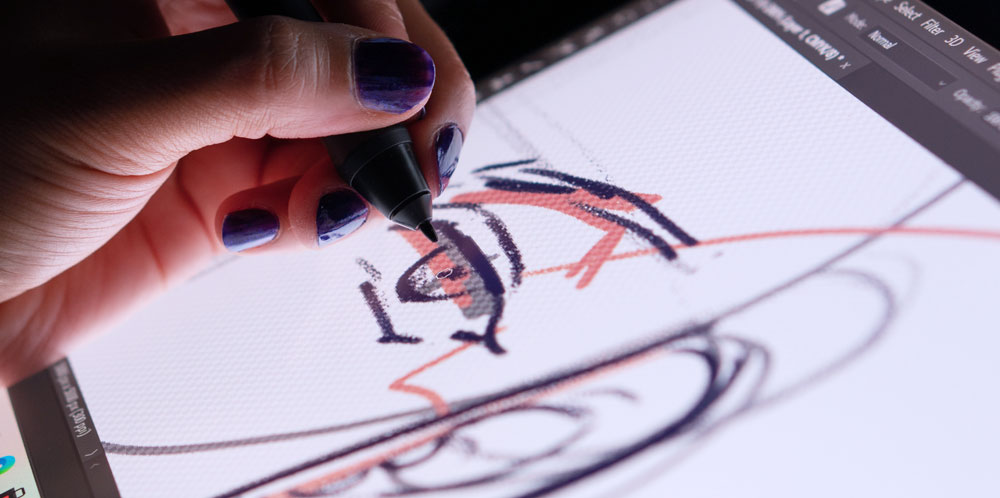
The next part of the animation production pipeline is the animatic. An animatic pulls together everything so far to create a fully timed-out rough film, such as timing, flow, and overall pacing.
The animatic stage of the 3D animation pipeline also helps you visualize key movements and transitions of your product, (e.g. beauty products, furniture, medical devices, windows and glass, farming equipment, etc.), and more. Please note that the animatic isn’t fine-tuned!
At FUSE Animation, we supply our clients with an animatic as a low-resolution MP4 file. If needed, we can instead produce what is known as a boardomatic, which plays the VO against the storyboard frames to give an idea of scene timings.
Related: 3D Rendering for Businesses: The Alternative to Marketing Content
5. Animation Production

Now it’s time for the actual production side of things. This is where the FUSE team brings the story to life frame by frame, adding lighting, textures, and VFX to the renders.
The previous steps of the animation pipeline are crucial to ensure everything is in place before starting the animation itself. As you may likely already know, all stages of the animation production process need to be signed off before we begin, as changes afterward are harder to implement and might affect timing and cost.
At FUSE Animation, we utilize the Redshift rendering engine for our production, as well as other software. Contact our team to find out more!
Related: What are Interactive Graphics?
6. Feedback

At agreed dates and times, you will have the chance review and provide final thoughts. The amount of feedback incorporated at each stage depends on the animation project’s schedule and budget.
Prompt feedback is crucial to keep the animation process moving. It’s helpful to list requests in priority order to manage them within the agreed timeframe and budget.
During production, various versions of the animation will be provided as low-resolution MP4 files. Once you approve, the latest version of the 3D animation must be signed off by all key stakeholders before moving on to the next animation production stage.
Related: 4 Reasons to Consider 3D Rendering in Your Marketing Plan
7. Render & Final Delivery
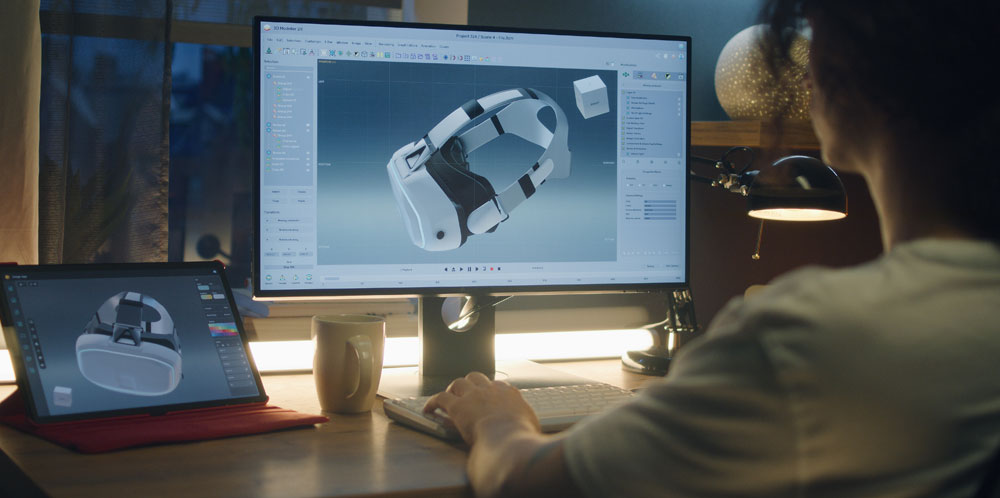
With the final agreed amendments in place, the FUSE team will provide a low-resolution MP4 file for the final sign-off. Once approved, we’ll render and deliver a full-quality file of the animation to the client.
Any changes beyond this point are possible – however please note that they may require additional costs and impact delivery. At FUSE, we do our best to try and avoid this and will be as open and honest as possible with the scope, budget, and timing of your project.
Rendering and delivery can take time depending on the size and nature of the files, but the wait is well worth it when you get the final 3D animation! Your 3D animation will be all set for video marketing, to use for displaying at tradeshows, for advertising on the web and on TV, and more.
Related: CAD Files: Before and After with 3D
Let’s Get Started with Your Animation Production!
So why choose FUSE to handle every step of the 3D animation production pipeline process? Our skilled 3D animation team provides the following services: 3D animation and stills, graphic design, renders, interactive graphics, VR, and AR, are our specialty!
If you have a vision for your 3D animation trailers and commercials? With more than 25 years in the animation industry, FUSE can help you create and advertise with 3D animations that you’ll be proud of!
We handle the most simple to complex modeling and animations. Let’s connect and develop a long-lasting relationship and build an effective 3D animation marketing strategy!
Further Reading:
- Building AR from 3D Modeling
- Turn to 3D Product Rendering for Stunning Package Artwork
- Attract Visitors to Your Trade Show Booth with 3D
- Transforming Workplace Training with Digital 3D Video
- Start Strong, Finish Memorably with a Killer End Tag
- 3D Product Rendering: How to Avoid Hidden Costs
- How To Create 3D Product Animation Videos For Your Brand
- Why You Should Ditch Photography Sets For Zero Waste 3D Rendering
- Bring Your Furniture to Life with 3D Animation and AR


